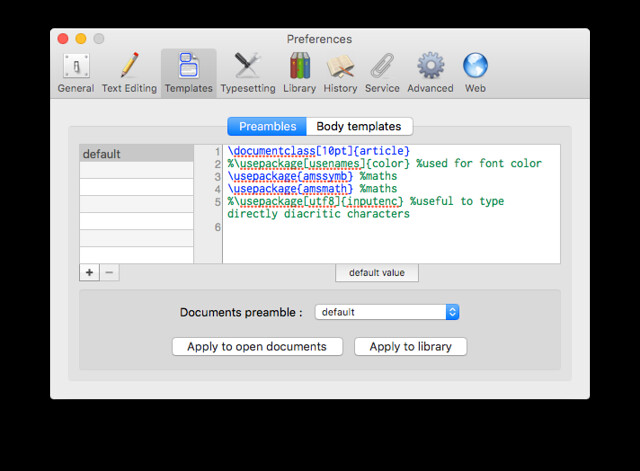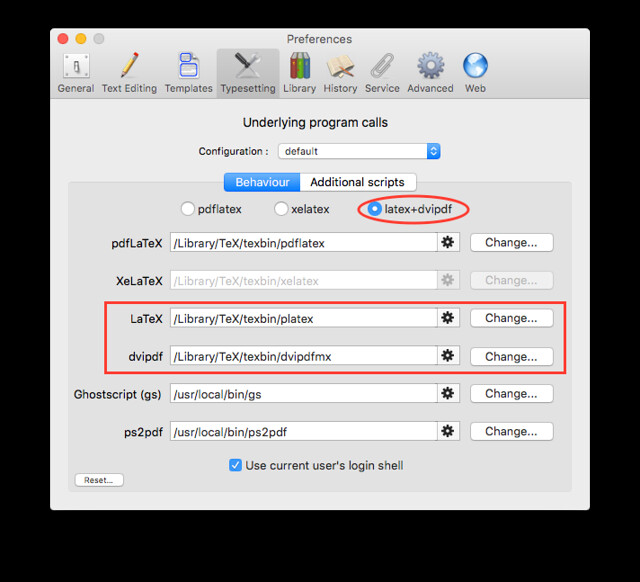LaTeXiTで日本語を使う
Category: osx
概要
PowerPointやKeynoteでプレゼンを作るときに数式があると、入力がとても面倒だ。 そんなとき、OSXユーザなら LaTeXiT を利用しているユーザも多いかと思う。
しかし、LaTeXiTでは pdflatex を使用してPDFイメージを作成しているため、そのままの設定では日本語を表示できない。 ここでは設定方法をメモとして残す。
環境
- OSはEl Capitan 10.11.3。
- LaTeXiTのバージョンは2.8.0。
- TeXはHomebrewで入れたTeX Live 2015のもの。
% platex --version
e-pTeX 3.14159265-p3.6-141210-2.6 (utf8.euc) (TeX Live 2015)
kpathsea version 6.2.1
ptexenc version 1.3.3
Copyright 2015 D.E. Knuth.
There is NO warranty. Redistribution of this software is
covered by the terms of both the e-pTeX copyright and
the Lesser GNU General Public License.
For more information about these matters, see the file
named COPYING and the e-pTeX source.
Primary author of e-pTeX: Peter Breitenlohner.
設定
プリアンブルは amsmath と amssymb だけ有効化していれば十分。
タイプセット設定で、 latex+dvipdf を使うように変更する。 その上で、 platex と dvipdfmx のパスを指定。
これだけ。
日本語の書き方
\mbox に入れて書けばOK。
\mathrm{F}\mbox{値} &= \frac{2 \cdot \mathrm{Precision} \cdot
\mathrm{Recall}}{\mathrm{Precision} + \mathrm{Recall}}